Submitting Images for vision training
Step-by-Step Submission Guide
CV Data Collection
At Sabanto, we are continuously improving our computer vision capabilities. Our current focus is detecting wood pallets—whether filled, empty, or carrying materials. To support this effort, we need real-world images captured directly through vMC on a Sabanto system; phone photos cannot be used. Please take images of each obstacle from multiple angles using vMC. If you encounter other obstacles you’d like the system to recognize, you are welcome to submit photos of those as well for future integration.
What is needed to submit images?
Please use our “Share Feedback” button and provide the following information:
1. Detail what obstacle you took photos of, and ensure it is visible in the front camera view.
2. One timestamp from an image you captured.
a. You can copy the properly formatted date and time directly from vMC. Your time
zone is automatically included. Just click the timestamp to copy it to your
clipboard.
b. If you took multiple images around the same time, you only need to provide 1x
timestamp.
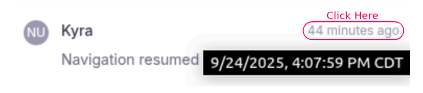
3. The vMC device ID used to take the image.
a. This can be located on vMC under the devices page.
b. You can click on the vPFM ID and it will copy to your clipboard directly.
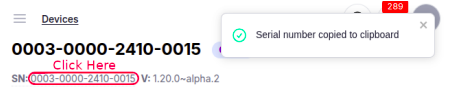
How to Submit Images
1. Navigate to the “Lifesaver” icon on vMC.
2. Click "Share Feedback”
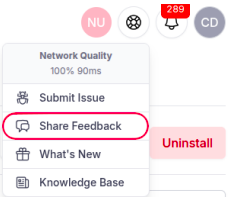
3. Select “Give feedback”
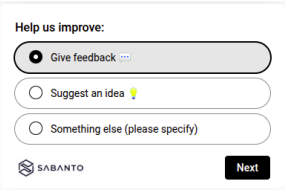
4. Put in the message: The obstacle you took images of, the timestamp, and the device ID.
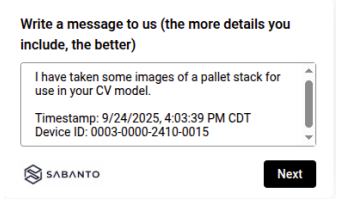
5. Submit the feedback - We will review the images you took and apply them to our CV
model.
![Sabanto-Horizontal-Orange-on-Transparent-RGB-1080px-05.16.23.png]](https://support.sabantoag.com/hs-fs/hubfs/Sabanto-Horizontal-Orange-on-Transparent-RGB-1080px-05.16.23.png?height=50&name=Sabanto-Horizontal-Orange-on-Transparent-RGB-1080px-05.16.23.png)