Computer Vision (CV) - July, 2025
A major step toward smarter autonomy through camera-based object recognition.
Overview
Sabanto is excited to announce the launch of its Computer Vision (CV) capabilities for autonomy systems. Autonomy systems equipped with CV cameras running trained AI models can visually detect and identify obstacles such as people and irrigation pivots to enable smarter, safer operations.
CV is currently in Early Access release. See “Early Access Details” below for details.
What CV Does Today
Computer Vision enables autonomous systems to:
Differentiate Object Types
Instead of flagging all obstacles the same way, CV distinguishes between specific object types and adjusts vehicle behavior accordingly.
-
People: The system will automatically stop if a person is detected in the vehicle’s path.

-
Irrigation Pivots: The system can now detect irrigation pivots and stop accordingly if in the vehicle's path. We’re further training the model to detect pivots even in tricky conditions.
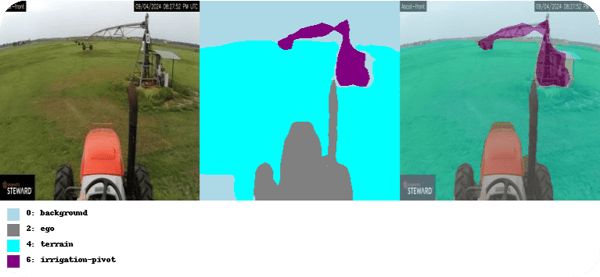
Context-Aware Responses
The system adjusts its behavior based on the detected object type and where it appears in the camera’s field of view.
System Messages
Operators will receive specific alerts detailing what the obstacle is that is being detected, such as:
“Navigation paused: A person was detected in the path ahead by the front camera.”

-
The Sabanto Autonomy System detects and stops for people at a farther distance from the person than before.
- A red "Vision" error badge will be displayed when an error has been detected with the CV system on vMC when viewing the vehicle.
System Requirements
Hardware
-
For optimal performance, CV requires specially calibrated cameras. Cameras without this updated calibration will need to be replaced.
- Existing mounting hardware and electrical cabling will remain the same.
Calibration
-
A one-time camera calibration of the cameras mounting angles are required post-install via vMC.
- For details on how to perform the calibration, Click Here.
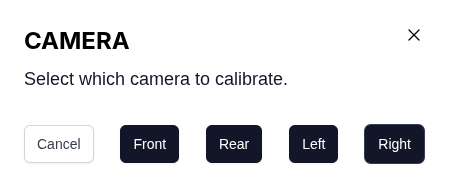
Activation
- CV detection is disabled by default and must be enabled by Sabanto support.
Early Access Details
This feature is currently in Early Access, intended to support real-world testing and rapid iteration. Participation helps shape the development of CV features through direct field use and operator feedback.
Participation Details:
-
Access is currently limited to vehicles with supported hardware.
- If requested, CV can be enabled without the updated camera hardware; however, this may increase the risk of false positives or delayed obstacle detection.
-
CV must be manually enabled by Sabanto support.
- CV functionality requires vOS series 1.18 or greater. For release notes on 1.18.0 please Click Here.
- CV functionality may have limitations. Please see "CV Limitations" below.
-
To participate, contact your dealer or submit a request via the Submit Issue form to Sabanto Support.
Field data and operator feedback during this period are critical to refining the feature.
CV Limitations
-
Night operation is disabled: CV automatically turns off 30 minutes before sunset and on 30 minutes after sunrise
- Single-camera detection: Only the front CV camera is used for obstacle detection at this time.
-
False positive detections: These may occur, especially in poor weather or visually noisy environments
- False negative detections: These may occur, we are actively working to improve our current AI models performance.
What’s Coming Next
Sabanto is working to develop future enhancements to CV functionality, including:
-
Additional object detection (wooden pallets, vehicles, trees, poles, buildings)
-
Nighttime detection support
-
Use of all four vehicle cameras for CV detections
-
CV enabled by default in future updates
Provide Feedback
Your input helps make this system smarter. If there are specific objects or conditions you believe CV should support, or if your operators encounter edge cases or usability concerns, please share that with the product team at product@sabantoag.com.
![Sabanto-Horizontal-Orange-on-Transparent-RGB-1080px-05.16.23.png]](https://support.sabantoag.com/hs-fs/hubfs/Sabanto-Horizontal-Orange-on-Transparent-RGB-1080px-05.16.23.png?height=50&name=Sabanto-Horizontal-Orange-on-Transparent-RGB-1080px-05.16.23.png)